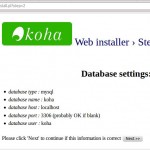Alternativ gibt es natürlich auch die Debian Pakete mit dem ich mich jetzt erst einmal beschäftigen werde.
http://wiki.koha-community.org/wiki/Koha_3.8_on_Debian_Squeeze
Für die sources List von Debian ist der Eintrag: deb http://debian.koha-community.org/koha squeeze main
(/etc/apt/sources.list)
Installation
wget -O- http://debian.koha-community.org/koha/gpg.asc | sudo apt-key add - apt-get update
apt-get install koha
Es folgt der Download und beginnt die Installation.
koha-common upgrade actions required │ │ │ │ If you are upgrading from a Koha 3.2 to 3.4 release, you must run: │ │ sudo /usr/sbin/koha-upgrade-to-3.4 │ │ │ │ │ │ For large catalogues, running this may take a while. Your Koha installation should be largely operational during the process, but some things, │ │ particularly to do with items, may appear strange until the upgrade and re-index is complete.
Das Programm fragt im weiteren noch einige kleine Details ab (hostname, Mailsystem, Datenbankzugang) und verweist auf /usr/share/doc/koha/README.Debian um weitere Infos zur Installation des System zu erhalten.
a2enmod suexec
a2enmod rewrite
service apache2 restart
Danach kann man die Setupprozedur über http://localhost:8080 erreichen und findet hier später auch das Koha vor.
Zum Setup als kurze Bilderstraße siehe oben. 😉